Like many teachers I set myself a new academic year resolution every September. Last year I knew that the quality and frequency of my marking needed improvement so I wanted to achieve this without making my workload onerous.
Our school operates on 5 Learning Cycles of 7 weeks. After each, pupils complete assessments and we report to parents an assessment level, forecast for end of Key Stage and an Attitude to Learning grade. Our department marking policy says we should mark books formally twice in each cycle so my starting point was to come up with a schedule I could stick to which spread my marking load over the cycle. (See photo)
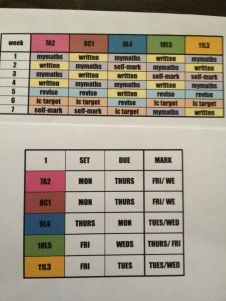
My second idea was to come up with ways to ensure pupils react to feedback in order to improve and progress in a particular area. I think it may be a peculiarity of Maths that we are setting targets at the end of a module about a particular topic yet moving on to another where pupils can’t address that target. (Perhaps subjects such as English can set transient targets about say grammar, spelling or paragraph structure that are relevant whatever the topic.)
I’ve created a “Boost Your Learning” sheet which I use to set pupils additional work where a homework shows weaknesses or misconceptions. I note this in my planner with a tick and quickly check these pupils books in a future lesson to ensure they have addressed the problems. (See photo for example)

At the end of the learning cycle I wanted to set a target homework for pupils to go away and try. Here is an exemplar PowerPoint which I have used with my Year 9’s this Learning Cycle. The first slide means I can use a “target code” and pupils can copy their own targets onto their assessments saving me time (and avoiding my horrendous handwriting). The remaining slides correspond to each of the targets and set pupils a task to go away and complete for homework (I print these as a 2 slide handout so they fit in exercise books nicely). Sometimes these tasks are MyMaths lessons which I can check by selecting a date range in the Assessment Manager function, other times I will set a short written homework which clearly takes a little longer to check.
We’ve just finished our first Learning Cycle and all seems to be going smoothly. I know that all my classes are getting regular quality feedback, personalised actions in case of specific difficulties and are being provided with an opportunity to react to feedback.
Feel free to steal any of the linked resources. Comments and pearls of wisdom, as always, are welcome.
I like your homework schedule planner and will be stealing your design. Thanks.
I have done some work on feedback over the last few years , and have a very similar sticker to yours. I have tried to come up with ways to save time that might interest you.
Firstly I type the comments. You know those times when most of the class have made the same mistake and you write the same comment 20+ times, never again with copy and paste. Also my students fedback about not being able to read my handwriting.
Secondly all students are set a follow up task, like you have written. Either to show they have understood their mistake and corrected it, or to extend those without any mistakes. Importantly they are given lesson time to do the task, and rewarded when the get the correct answer (they can try as many times as it takes to get it right).
To save time though, I project the tasks on the board and only write in their book ‘Now try task A’ (or B or C). This again saves me writing the same thing again and again.
I am currently spending an hour marking a set of 30 books which includes checking their last homework follow up task, and gluing in the marking stickers.
Let me know (@alex_linklater) if any of this is useful to you, and thanks again for the timetable template.